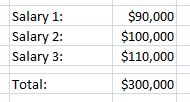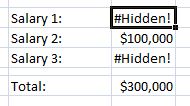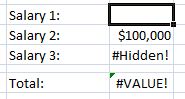Spreadsheet Data Encryption
Do you want to use confidential data in your spreadsheet - yet keep it securely hidden?
Do you want to lock certain data values so they can't be modified?
You may have confidential data that you want to use within a spreadsheet, yet do not want the individual data values to be visible to users.
For example, a contract bid spreadsheet may include a number of senior executive salaries, where you want the sum total to be visible, but not the individual values.
At encode time, Spreadsheet Sentry allows selected cells and/or ranges to be designated as #Hidden! This means that the data is present and usable in encrypted Excel formulas, and yet the original cell values are not discoverable by users. Further, if a #Hidden! cell is deleted by the user, any formulas based on that cell will no longer calculate. Users therefore cannot deduce a hidden value by checking a summed value after deleting all hidden values except one, for example.
As far as we are aware, Spreadsheet Sentry is the ONLY security system that has this amazing capability!
For example, here is a portion of an original spreadsheet:
Here is the same portion of the encoded spreadsheet, with Salary 1 and 3 hidden:
And here is the same portion after the user has deleted Salary 1, attempting to work out what Salary 3 was: